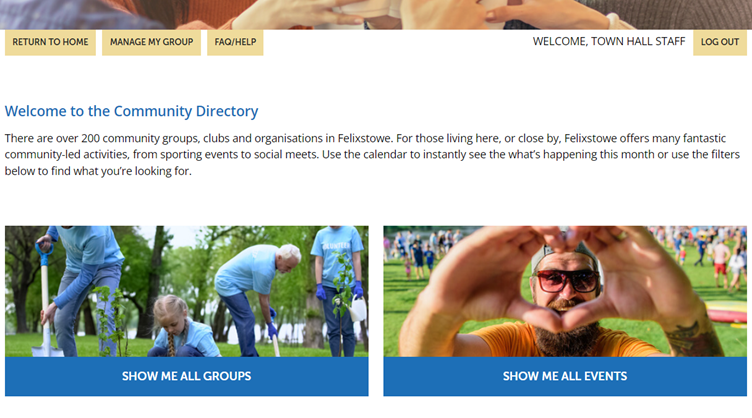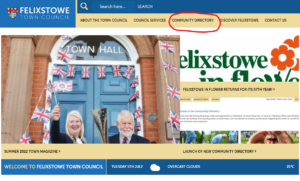A one-stop online hub for community groups and events across the peninsula, the Community Directory is now ‘live’ as an extension of the Felixstowe Town Council website.
The Community Directory is a free, one-stop digital solution for community groups and organisations in Felixstowe to publicise themselves and their events. Do you belong to a local community group or organisation and would like to let people know about your meetings and events? Do you want to take up a new hobby? Are you looking to meet new people and make new friends? The Community Directory is an online hub detailing everything happening throughout the Felixstowe community.
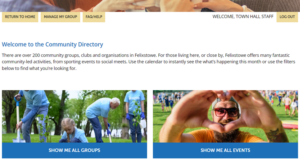 Funded by Felixstowe Town Council and the East Suffolk Council Community Partnership, the Community Directory aims to strengthen further the robust sense of community spirit underpinning Felixstowe. A one-stop online location for community groups to advertise their regular meeting times and occasional events taking place in Felixstowe, with improved accessibility to
Funded by Felixstowe Town Council and the East Suffolk Council Community Partnership, the Community Directory aims to strengthen further the robust sense of community spirit underpinning Felixstowe. A one-stop online location for community groups to advertise their regular meeting times and occasional events taking place in Felixstowe, with improved accessibility to
information, it’s now easier than ever for residents of Felixstowe (and beyond) to find opportunities to socialise, meet likeminded people, take on a new hobby, or to try something different.
The Community Directory is now ‘live’ as an extension of the Felixstowe Town Council website. Are you a local community group with exciting plans to share? It’s quick and easy to register your details.
Click here to view the Community Directory.
If you would like to upload your details to the Community Directory, but require assistance, email holly.miles@felixstowe.gov.uk, or call 01394 282086.
Getting started with the Community Directory:
To upload your information to the Community Directory, follow these simple steps below. For further guidance, see the step-by-step video tutorial.
Locate the Community Directory on the homepage of the Felixstowe Town Council website.
Find the red box on the homepage of the Community Directory and click ‘REGISTER/LOG IN NOW‘.
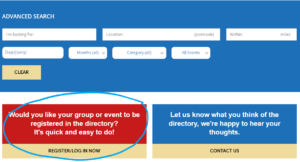 Enter the details relating to your community group and select ‘SUBMIT‘ at the bottom of the page. Once you have submitted your details, they will be processed and externally approved by an administrator.
Enter the details relating to your community group and select ‘SUBMIT‘ at the bottom of the page. Once you have submitted your details, they will be processed and externally approved by an administrator.
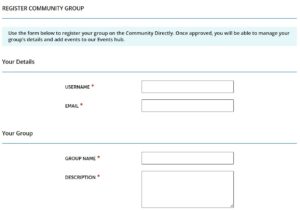 Once your submission has been approved, you community group or organisation will be listed on the Community Directory. You can upload new events and your details by selecting ‘MANAGE MY GROUP‘.
Once your submission has been approved, you community group or organisation will be listed on the Community Directory. You can upload new events and your details by selecting ‘MANAGE MY GROUP‘.
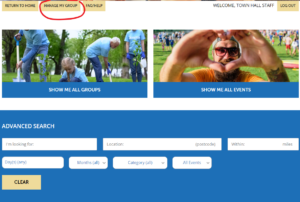 You’re ready to go! Now you can regularly upload your details to the Community Directory.
You’re ready to go! Now you can regularly upload your details to the Community Directory.